The "VIA" i am talking about looks like this.
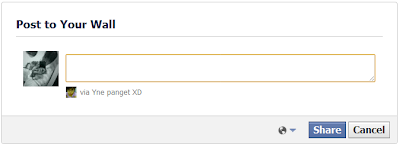
Now I will show you how to customize this thing so that you can update your status via your name or anything creepy.
1. go here http://www.facebook.com/developer and click "CREATE NEW APP"
2. now put your app name (this is the one that will be shown on your status as via)
3. click continue
4. enter the security code then submit
5. copy this but change the app id (the one in yellow) into your app id
https://www.facebook.com/dialog/feed?_path=feed&app_id=332841280107731&&redirect_uri=https%3A%2F%2Fwww.facebook.com&display=popup&to&from_login=16. paste this in your
address bar then hit enter
7. you can now update your status via your app :)
You can also change the pic of your app.
1. go here (note:change the app id)
https://developers.facebook.com/apps/332841280107731/summary?web_hosting=0
2. click the "EDIT ICON" under the "APP SECRET"
3. then upload your photo.. and DONE :)
No comments:
Post a Comment