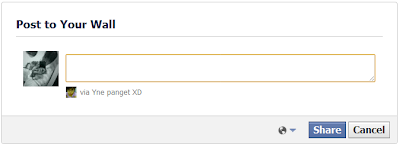Here are the steps for watching Youtube videos without buffers:
1. Open your brower and go to
m.youtube.com or if you have already opened a video replace the www. with m.
For example: Change http://www.youtube.com/watch?v=Q1D5goGz0SY to http://m.youtube.com/watch?v=Q1D5goGz0SY
2) Search for your video and open it.
3) Click on the video and you may either be prompted to Launch an application or get a error.
In case of a error with something like cannot identify rtsp protocol, goto http://www.real.com/player, download and install the realplayer. After intalling realplayer goto step 4.
4) Now your video will be loaded in realplayer or any other 3gp players. It will load without buffering as its highly compressed...